What is WhatsApp Business API?
The WhatsApp Business API is an important communication tool designed for medium- to large businesses to interact with customers at scale. It enables automated messaging, client support, and transactional announcements like order updates, dispatching cautions, and appointment monuments. Unlike the standard WhatsApp Business app, the API requires integration through a sanctioned WhatsApp Business Solution Provider (BSP) and is acclimatised for high-volume messaging. Businesses can use chatbots, analytics, and CRM integrations to enhance engagement. The API supports rich media (images, videos, and documents) and end-to-end encryption, ensuring secure communication. It’s extensively used in e-commerce, banking, healthcare, and logistics for effective, real-time client relations.

Benefits Of Whatsapp API For Businesses
Instant Customer Support
WhatsApp API enables real-time communication, allowing businesses to resolve questions quickly. Ensure automated reactions and chatbot 24/7 support.
Secure & Encrypted
The end-to-end encryption of WhatsApp ensures safe transactions and private conversations, building trust with customers, especially in banking, and healthcare.
Automated message
Business orders, shipping alerts, and FAQs can be automated using a chatbot, saving time and reducing manual workload while maintaining efficiency.
CRM integration
It sinks with a CRM tools such as salesforce and zoho, streamlined the customer data management and improves follow -up and lead nutrition.
Global Reach
WhatsApp is used worldwide, which helps businesses to join international customers to overcome language obstacles with multilingual support.
Transaction Alert
Send real -time information for payment, booking and appointments, improve transparency and reduce customer
inquiries.
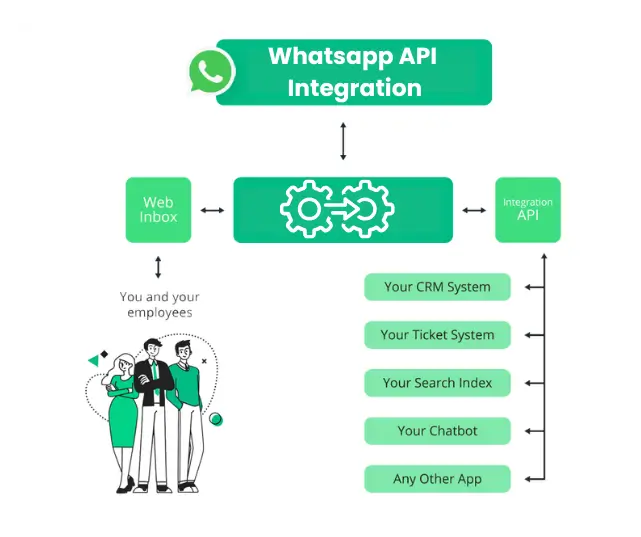
Whatsapp API Integration Features
WhatsApp API integration offers powerful features that can help streamline business communication. It allows for automated messaging, real-time customer service, and bulk notifications with a high rate of deliverance.
Team Inbox: Centralised messaging for seamless team collaboration.
CRM and Ticket System Sync: Automatically sync chats with CRM and support tools.
Chatbot Automation: Deploy AI chatbots for instant customer responses.
Multi-App Integration: Connect with search indexes, apps, and workflows.
White-Label SaaS: a customizable solution for businesses and employees.
Enhance efficiency with unified WhatsApp API integration.
Using Bulk WhatsApp API for businesses
The Bulk WhatsApp API provides businesses with a transformative solution for carrying out efficient marketing at large scales. By means of this effective tool, businesses can immediately transmit large-scale notifications together with promotional initiatives and customized deals to thousands of users. Buyers respond better to Bulk WhatsApp API than SMS because it supports rich media like images and videos, as well as end-to-end encryption and better delivery rates. The API helps businesses by delivering automated responses to their audiences and audience segmentation services while monitoring performance analytics, which makes it usable for e-commerce operations and banking and event promotions. Brands use Bulk WhatsApp API to achieve higher customer engagement through lowered expenses and boosted conversions by respecting WhatsApp messaging regulations.
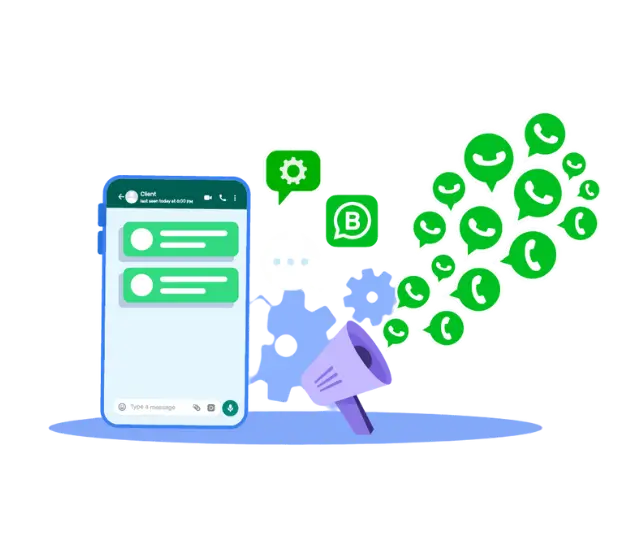
Use Cases of WhatsApp Chatbot API

Marketing & Promotional Campaigns
Businesses can achieve marketing advantages through WhatsApp chatbots that deliver custom offers and marketing promotions and discount offers directly to users. The WhatsApp chatbot lets businesses build user engagement through their interactive content alongside surveys and engagement contests.

Order & Delivery Notifications
Businesses employ WhatsApp chatbots for delivering real-time communication about orders together with shipping details and delivery notification messages. The system delivers instant notification alerts to customers thus minimizing delivery failures while enhancing their experience with the company.

Appointment & Booking Reminders
Businesses reduce the number of empty appointments through automated appointment and booking reminder systems. The WhatsApp chatbot system provides prompt notifications and booking rescheduling options and verification messages that empower customers to stay connected in a timely manner.
