What is TallyPrime With WhatsApp?
TallyPrime with WhatsApp is an upgraded communication functionality that enables you to transmit not only your TallyPrime dashboard but also documents, signals, and reports via the WhatsApp Business API. In case you want to give customers GST invoices, send them reminders of the outstanding, or provide suppliers with ledger summaries, you are capable of accomplishing all of these in only a few clicks. At Vishwnet India, we unleash Tally Prime with WhatsApp for you, making sure that your business communication is smooth, quick, and safe.
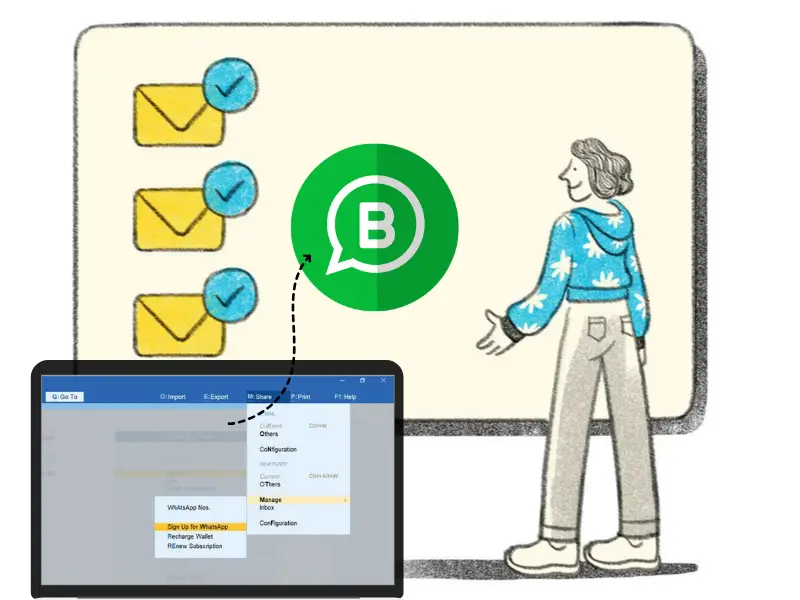
Capabilities of TallyPrime With WhatsApp
TallyPrime on WhatsApp allows businesses to communicate quickly and smartly. It allows sharing business documents, reminders, and reports in real time, which yields better efficiency and contact with clients.
Quick and Instant Document
Sharing
Send invoices, reports & other documents directly from TallyPrime to WhatsApp in seconds, ensuring faster and more efficient communication.
Professional Templates
Use customized WhatsApp message templates with branding, including your company logo, contact info, and professional formats to build trust.
Share Documents in Multiple
Formats
Send PDF, Excel, or image files right through WhatsApp and display presentable and convenient information about your business to your clients & vendors.
Payment Reminders
Automate and send polite payment reminders through WhatsApp to customers, helping reduce overdue invoices & improve payment
cycles.
From Sharing Invoices to Payment
Collection
Easily share GST invoices & follow up with payment links or reminders to ensure timely collections and better
cash flow management.
Bulk Communication
Send documents or alerts to multiple customers or vendors at once, saving time and streamlining bulk communication tasks directly from
Tally.
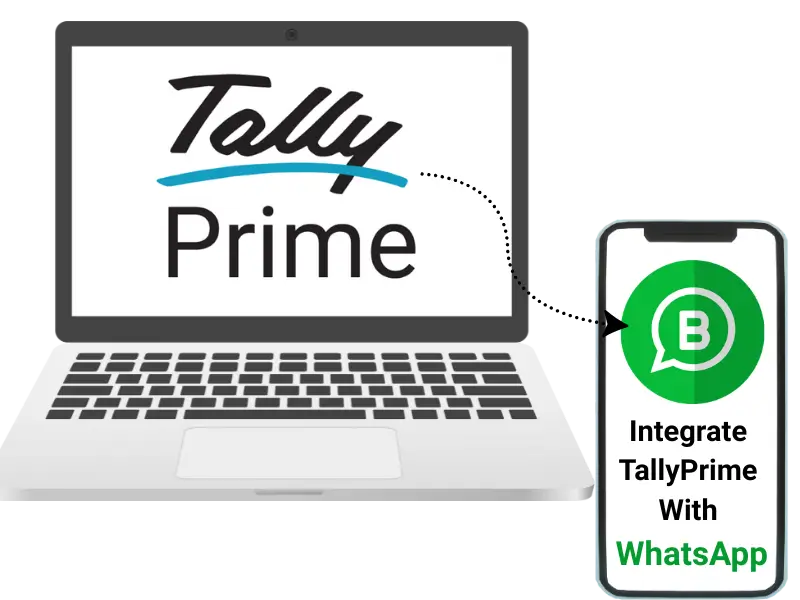
How to Integrate TallyPrime With WhatsApp?
The integration of TallyPrime with WhatsApp is quite simple and can be accomplished by using suitable add-ons or tools provided by your Tally partner. You have the option to activate WhatsApp communication through a couple of quick steps.
- Get a verified WhatsApp Business API account.
- Use a TDL – Tally Definition Language add-on that is compatible with WhatsApp.
- Install the add-on in your Tally Prime 6.1 or later version.
- Configure WhatsApp numbers for parties in Tally.
- Set up verified WhatsApp message templates (including invoices, reminders, etc.).
- Send a sample invoice through WhatsApp to check the integration.
- Initiate the process of sending documents and notifications from TallyPrime.
Contact Your Tally Partner to Get Started
Ready to take your business communication to the next level? Vishwnet India, your trusted Tally Prime and WhatsApp Business API solution provider, is here to help. We offer full assistance for integrating TallyPrime with WhatsApp, from setup to execution, and ongoing support.

